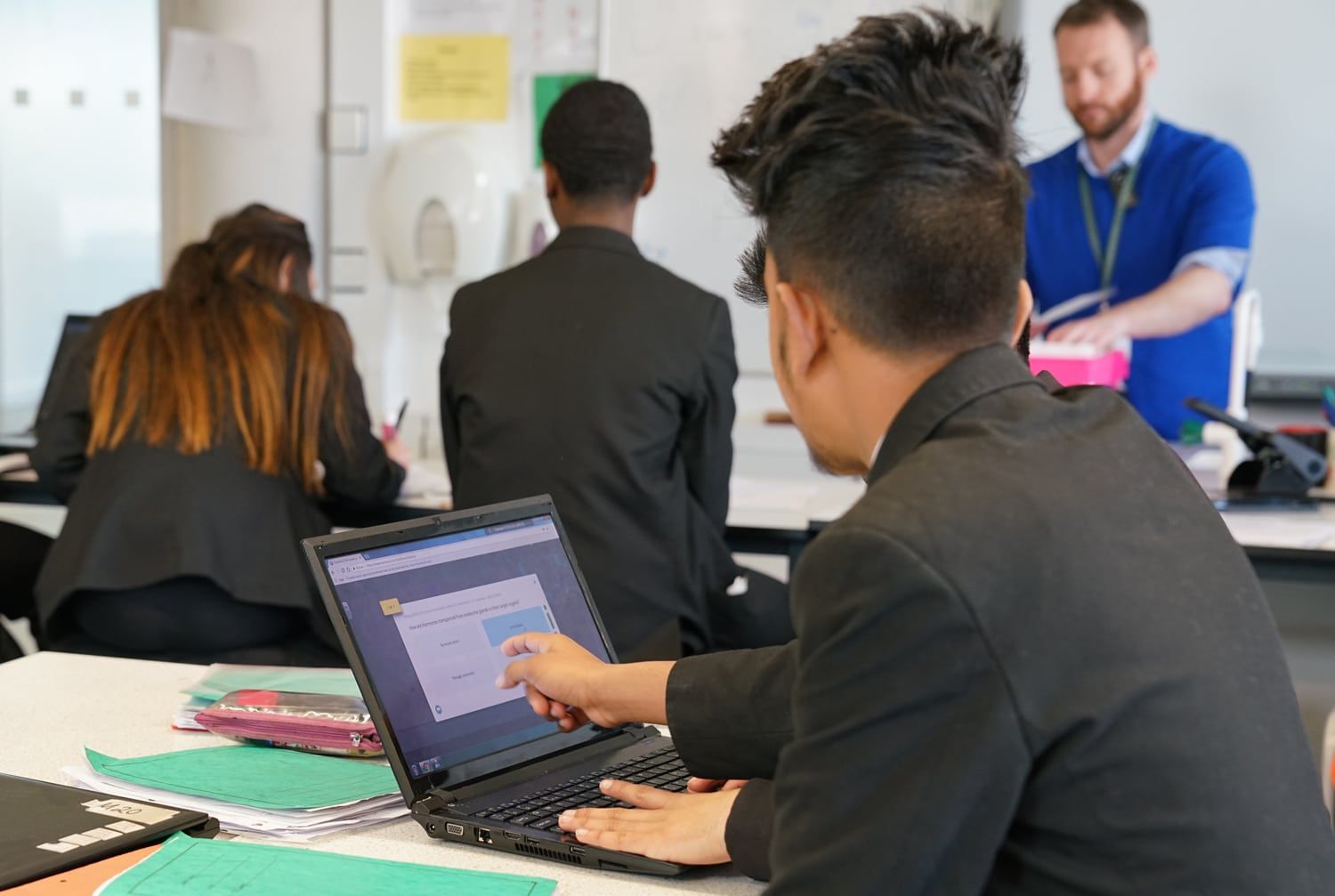
The A* Team – How Tassomai is helping students succeed at GCSE science
Published
Thursday, 8 February
Author
Anna Johnson-Hill
Categories
Share
By Murray Morrison, Tassomai founder
The 2017 GCSE results were almost as nerve-wracking for me as they were for the thousands of students waiting to find out their grades. Over the academic year, Tassomai’s user base of schools and private subscribers grew significantly, to the point where we had 340 schools using Tassomai’s GCSE science course by the time of the summer exams.
Our results data from 2016’s much smaller cohort showed that using Tassomai’s online program made a big difference to a student’s grade outcome, but despite being quietly confident of seeing similar results, nothing was guaranteed. We’re a fairly small start-up business and as well as my own livelihood, the prospects of the enthusiastic and dedicated Tassomai team were also dependent on another set of good results.
How does Tassomai work?
For those that aren’t familiar with Tassomai, it is (in brief) an intelligent learning program based around multiple choice style micro-quizzes. Our team of subject specialists take the syllabuses from each exam board and break content down into quizzable micro-facts.
Students answer quizzes on their laptops or mobile phones and the program’s algorithm adapts for each user, targeting their weaknesses and tailoring the quizzes accordingly.
While the program makes sure students know the facts and grow in confidence enough to perform well in exams, one of the key benefits for schools is the support it provides teachers.
Tassomai can take care of setting and marking homework and it shows teachers exactly who needs help where through an intuitive visual interface we call the SAM (Student Accuracy Matrix) Grid. By saving them countless hours of admin work, teachers using Tassomai are able to intervene early and help their students more effectively.
We’ve built courses for various subjects, but our most popular and comprehensive course by far is GCSE science, for which we’ve developed bespoke content tailored to all the major exam boards.
When students use Tassomai regularly (i.e. they complete 80% of the course material by working through the online quizzes), their GCSE science grades have been significantly higher than the national average.
This year’s results… would Tassomai make the grade?
We don’t automatically receive the exam results of our Tassomai users, we’re dependant on our schools and their data managers sending through their data for us to collate. On results day itself, the big story was the change to the GCSE grading system, but some news outlets were also reporting a slight drop in marks for certain subjects, notably for GCSE science.
It was with some relief that we started to receive reports indicating that students using Tassomai had performed as well as we had hoped and that results were consistent with last year’s cohort.
From the 68,010 module results we’ve received from schools, we’ve seen that of those “regular users” (the students completing 80% of the course) 50% had achieved an A or A* grade in their GCSE science exams and 90% achieved a grade C or above.
While we’d love to take credit for the results alone, it would appear that it’s been the teachers that used the tool to help their students more effectively who made the biggest difference (keep reading to find out how they did this).
Diving deeper into the data
Interestingly we’ve discovered that it’s frequently those students of lower or middle-ability who are engaging most with Tassomai – and seeing the greatest boost to their levels. Higher-ability students often feel like they don’t need the help, of course… but when schools are so frequently judged by their ability to raise attainment, the challenge to see those top set students get an A* is just as pressing. In any case, the feedback we’ve had from schools and the data we’re seeing tells us that Tassomai is boosting grades at all levels.
The most convincing argument for us in the data was found when we made a side-by-side comparison of all students at entire schools effectively taking individual student ability out of the equation.
Some schools had uniformly low Tassomai usage (with the majority of their students spending less than 5 hours on the site all year); others had uniformly high achievement on the software (where all their students covered at least 75% of the course content). In the high-coverage schools, the A* to C pass rate was 26% greater, overall. More stark comparison came between these school groups when we saw the impact on their least engaged students: here, between the schools with low levels of Tassomai usage and those with high usage, the A* to C rate jumped by an amazing 49%.
This is the reason I built Tassomai in the first place: my experience of working with students who really struggled at school and could not engage with normal revision and learning practices told me that there was an opportunity for technology to really help.
This school comparison showed me that, when the school and the teachers engaged with Tassomai, even those students least likely to work through the material were able to hugely boost their results and create opportunities for themselves for the future.
It’s all about the implementation… 8 ways teachers got their students using Tassomai
Tassomai has the most impact when started early, ideally at the beginning of GCSE’s, though we’ve certainly seen schools getting great results over a few months’ intensive use. A longer period of use makes life easier for students as they can cover the content with less daily effort, and build up a stronger knowledge base, whereas more intensive, short-term use requires a stronger and more cohesive approach from teachers to get students through the course.
Good implementation strategies and teacher advocacy have been absolutely crucial in schools’ usage and outcomes; here are some of the top suggestions we’ve had from teachers who’ve implemented Tassomai successfully in their schools….
- Dedicate a lesson to launching Tassomai properly with your class, explaining to students how it works, why it works and how to use the program. N.B. We give all our Tassomai teachers a launch presentation that covers these key points.
- Know, going in, that if your students engage in Tassomai daily, you will save hundreds of hours of marking and admin, allowing you to use your time to help your students more directly…. Likewise, remember that getting your students working on Tassomai means far less class time is spent going back over facts taught in previous terms. So advocate, advocate, advocate!
- A system of warnings and sanctions works: very soon, you’ll find that students are keeping on track properly. On your usage page, rank by PERFORMANCE. Students with negative performance score (too much orange in their progress wheel) get a warning to fix it by tomorrow; students with RED in their wheel get a detention to do Tassomai until their wheel is green again.
- Check your class DAILY, not weekly: this means students have to keep Tassomai ticking along daily, not leaving it to the night before you check.
- Advise your students that if they want NEVER to have an orange wheel, they should aim to keep their wheel blue. A blue wheel is always a couple of days from going orange.
- Make the most of the data that Tassomai provides… use your SAM data: in weekly staff meetings to discuss intervention plans; for parents’ evenings; in class to show the students themselves.
- Introduce PRIZES and REWARDS: Rank by “activity” to reward the week’s top Tassomai users: chocolate, prize-draws for a shopping voucher, or our “queue-jumper” pass all work well. You can also allow students access to their phones in break-time in a set location if they’re using them primarily for Tassomai.
- Use Tassomai in LESSON TIME, both as a regular plenary, and for once-a-week full lessons. While they’re doing quizzes, you can spend the lesson doing short tuition sessions with small groups of students, identifying needs based on the SAM data.